Stay Safe And Connected: 5 Best Apps For Parents
In today's world, where child safety is paramount, parents are increasingly turning to technology to keep their little ones safe. Offline moments are also not left unattended, as unforeseen situations can arise outside of the digital space that require parental intervention. According to some statistics, more than 800,000 children go missing each year in the US alone, most of whom eventually return home safely, but this number highlights the importance of being able to track children's whereabouts in real time. It is therefore not surprising that in an effort to keep their children safe, parents are asking how to put a tracker on a phone of my child, how to track cell phone location for free with Google Maps or how to track GPS free.
Contents:
In today's world, where child safety is paramount, parents are increasingly turning to technology to keep their little ones safe. Offline moments are also not left unattended, as unforeseen situations can arise outside of the digital space that requires parental intervention.
According to some statistics, more than 800,000 children go missing each year in the US alone, most of whom eventually return home safely, but this number highlights the importance of being able to track children's whereabouts in real time. It is therefore not surprising that in an effort to keep their children safe, parents are asking how to put a tracker on a phone of my child, how to track cell phone location for free with Google Maps, or how to track GPS free.
In this blog, we will look at some top adult and children phone tracker apps that will help you keep an eye on your kids in the offline world, keeping them safe and keeping your peace of mind.
![]()
Factors For Choosing An Application For Child Phone Monitoring Free
When answering the question of how to track mobile phone location free of charge and choosing a specialized application, there are several important factors to consider to ensure the highest level of security and usability. Here are some of the key aspects to consider:
1. Privacy and security: This is certainly one of the most important factors. The cell tracker application should provide strong protection for your child's personal information. Make sure that the application developer uses modern data encryption methods and strictly adheres to the privacy policy.
2. Ease of use: Choose an app that is intuitive and easy to use for both you and your child. The simpler and clearer the interface is, the less time and effort it will take to master it.
3. Functionality: Evaluate the features and functionality offered by the app. The app should have basic features such as a GPS tracker for a phone, showing the child's location and notifications of entry into certain areas, but also provide additional features that may be useful in your particular situation.
4. Compatibility: Make sure that the chosen free Android tracker or iOS tracker is compatible with your children's devices as well as your own. Check the list of supported operating systems and devices to avoid possible compatibility issues.
5. Reviews and ratings: Before making a final choice, study the user reviews and ratings of the application. This will help you get an idea of how effective the application is to use and how reliably it works in real conditions.
Taking these factors into account, you will be able to choose the application that best suits your needs and helps you ensure the safety and protection of your child.
The List Of The Best Free Phone Monitoring Apps
1. Number Tracker.
This is the best GPS tracker app for kids ever, and we are not kidding. If you have been puzzled about how to track an Android phone from an iPhone for free, then you have found a handy app compatible with both Android and iOS platforms. The app is relatively new but combines the convenience of standard location tracking apps with an innovative technological approach i.e. inbuilt AI-based intelligent assistant and so on.
Pros And Features:
High Accuracy: The app provides accurate real-time location of children using hybrid location acquisition methods for reliable tracking.
Ease of use: The intuitive interface makes the app easy to use for both parents and children, requiring no special skills or knowledge.
Geo-fencing and high coverage: Number Tracker allows you to set up geo-fences and receive notifications when children enter or leave certain areas, providing an additional level of security. In addition, the app provides coverage of a wide geographical area, allowing it to be used not only in urban settings but also in remote or sparsely populated areas.
Movement History: The app saves movement history, allowing parents to track their children's routes and activities over a period of time.
AI-powered Smart Assistant: Having an AI-powered Smart Assistant makes it easier to use the app by providing additional features and tips on how to best use it.
Discrete and Continuous: The Number Tracker app runs in the background, providing discrete tracking of children's locations without the need for constant intervention or activation.
Device resource monitoring: Number Tracker monitors your device's resource usage, preventing unnecessary waste of battery power or data, and making it more efficient and cost-effective to use.
Security and privacy: Device resource monitoring: Number Tracker monitors your device's resource usage, preventing unnecessary waste of battery power or data, making it more efficient and cost-effective to use.
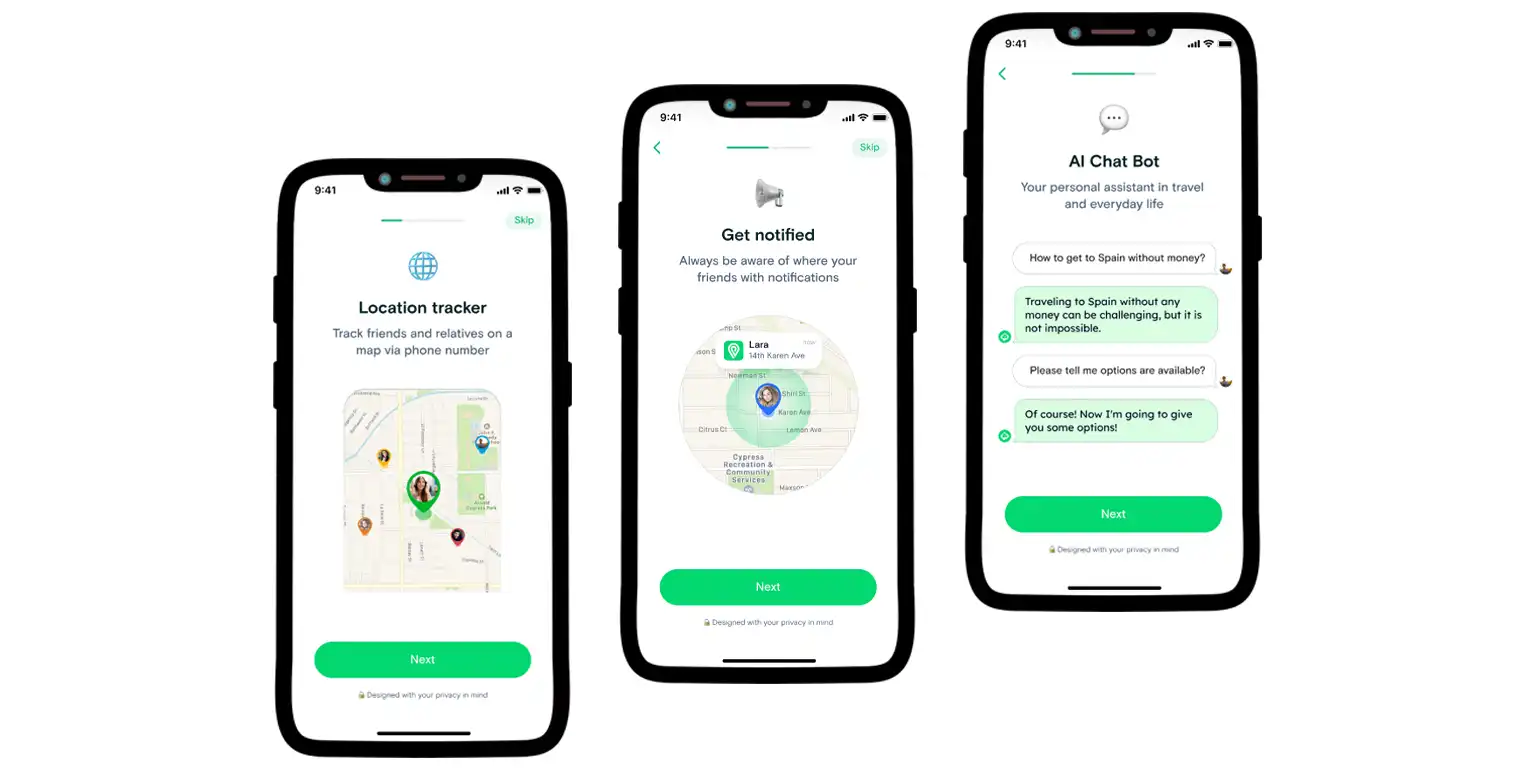
The app can be described in 2 words: reliability and convenience. That is why it is an excellent choice for parents and children. Try it out for yourself.
2. Hoverwatch.
This is mobile device monitoring software that tracks activity on Android, Windows, and macOS smartphones and tablets. It provides parents and employers with the ability to monitor user activity on devices, including text messages, calls, internet activity, and device location in real time. If you are looking for a free app to track phones without them knowing for Android or iOS, this app is for you. Most advanced features are only available after subscribing, but it is possible to try Hoverwatch free trial to estimate the app.
Pros And Features:
Make clear how to put a tracker on an Android phone or how to track location history of mobile number free. Hoverwatch provides the ability to track kids phone, i.e., track text messages, calls, social media, websites visited, and other activities on mobile devices.
Location Tracking: The app allows you to locate your device in real time using GPS, Wi-Fi, and cellular data.
According to Hoverwatch reviews, the app has an intuitive interface. The ease of setup makes the Hoverwatch accessible even for amateurs.
Invisibility: The application works unnoticeably against the background of the device, without displaying icons or notifications, which makes it invisible to the user.
We understand some of the necessity of using such tracking and the high level of invasion of privacy when it comes to tracking all phone processes and notifications for the safety of young children. However, whether it is ethical to use an app to monitor teenagers, adult family members or co-workers is up to you.
![]()
3. Life 360.
Life360 is another GPS app to track kids that is designed to keep your family safe and connected for as long as possible and even more. The app has standard features of tracking apps and offers some additional features according to a paid subscription.
Pros And Features:
Location Tracking: Life360 allows you to track the real-time location of family members on a map.
Group Chats and Notifications: Users can create group chats and send notifications to the whole family.
Places feature: The app allows you to set specific locations on a map, such as home, school, or work. Users can receive notifications when a family member arrives or leaves these locations.
Driving monitoring (extended membership): Life360 provides the ability to monitor driving behavior including speed, braking, and acceleration. This is useful for parents who want to monitor their children's driving behavior.
In general, it is one of the most popular apps for family use. However, it should be mentioned that some users are concerned about security risks and data leakage. Users fear that their location, activity data and other personal information could be compromised, shared with third parties, and used without their consent, violating users' privacy.
4. Gizmo Watch 2 By Verizon
It is a smart kids watch developed by Verizon that is designed to free GPS tracking and provide safety and communication between kids and their parents. Here are some of the features and functions of the watch:
Pros And Features:
Location Tracking: The watch allows parents to track their children's location in real time using inbuilt GPS technology.
Connectivity and communication: Gizmo Watch 2 enables communication between children and their parents through voice calls and messages. Parents can call their children and send text messages, allowing them to stay connected at all times.
Safety and emergency: Children can press the SOS button in case of an emergency and their parents will be notified and contacted instantly.
Long battery life: Gizmo Watch 2 has a long battery life thanks to efficient energy management. This ensures long periods of use without the need for frequent charging.
Such a security tool is unlikely to be of interest to adult family members and teenagers. However, the watch is ideal for younger children who may not yet have their own smartphone.
5. Find My Kids - Child GPS Tracker.
This app allows you to track kids' phones in real time, set up alerts for entering and leaving certain areas, and even listen to their surroundings. It is available for iOS and Android devices. It has all the standard features of a location-tracking app.
Pros And Features:
Real-time tracking and access to movement history: standard options that allow you to see where your child is on the map right now and analyze their activity.
Geofences and notifications: The app allows you to create geofences and receive notifications when your child enters or leaves certain areas.
Emergency notifications: The app has an emergency function that allows children to send a distress signal in case of an emergency. Parents are instantly notified of the incident and can quickly take the necessary action.
In the result of the FindMyKids app review, it should be noted that sometimes normal children's activities, such as playing games or going for walks, can be misinterpreted by the app as an abnormal situation due to a change in location, a sudden increase in activity, or a change in background noise. This can lead to false alarms for parents, causing unnecessary worry.
Final Points
Ultimately, a well-chosen child tracking app together with a reliable parental control tool can become a valuable tool in the arsenal of modern parents, helping them ensure the safety and well-being of their children in the digital world.
When choosing an application for children, parents should consider not only its features, but also aspects such as privacy, ease of use, and compatibility. It's important to keep in mind that using these applications should be done in conjunction with open and trustworthy communication between parents and children to maintain a balance between safety and personal freedom.
Real-time GPS tracker