Popular Location Sharing Apps: Eyezy Vs. Number Tracker
The ability to track the location of family and friends in real-time was before just a wishful thought but now it turns into reality. Location sharing applications are the tools that can help with that by offering peace of mind and enhanced safety that was previously unimaginable. Parents use them for keeping a watchful eye on their children's whereabouts, friends can coordinate meet-ups, everyone can benefit from such apps. But how to choose the best one?
Contents:
The ability to track the location of family and friends in real-time was before just a wishful thought but now it turns into reality. Location sharing applications are the tools that can help with that by offering peace of mind and enhanced safety that was previously unimaginable. Parents use them for keeping a watchful eye on their children's whereabouts, friends can coordinate meet-ups, everyone can benefit from such apps. But how to choose the best one?
Number Tracker: The Most Wanted
At the moment, Number Tracker is the most popular GPS tracker for a phone, families, and friends in general. Here is what you can do with its help:
Location Tracking: You can share locations with other people and stay calm about their safety.
Geofencing: You can set boundaries for certain areas (school, home, etc.) and when the user crosses them, you will receive notifications.
Circles: Users can add an unlimited number of people to different circles. There may also be several of them, for example, for family, friends, colleagues or other people important to you.
Joint Routes: Create special routes to return to in the future or simply arrange to meet up with friends or others.
Location history: At any time you can check the movement history of a person for your own purposes.
And much more...
Let us discover other reasons that set Number Tracker apart.
Enhanced Privacy
The application uses security protocols that can guarantee that your personal data will not fall into the hands of third parties. Number Tracker prioritizes the security of your data with end-to-end encryption, so the information you track is protected against unauthorized access.
Superior Location Tracking
The app offers precise, real-time location tracking and history and allows users to monitor the whereabouts of their loved ones or assets with high accuracy. Features like geo-fencing add an extra layer of safety by alerting users when the tracked device enters or leaves a designated area.
Real Stories of Users
There are many positive reviews from satisfied users who have found the app useful and convenient. Parents are happy that they now do not have to worry about their children during the day. Friends talk about the benefits of the app for meeting together. Travelers note that they can now safely move around new countries and show their loved ones that everything is fine with them without constant calls and messages. Even caring for elderly relatives is now becoming more convenient with Number Tracker.
Intuitive Design and Ease of Use
The app was designed with simplicity in mind. The platform offers an intuitive interface that makes it easy for anyone to start tracking locations within minutes, without the need for complicated setups or technical knowledge.
Continuous Innovation and Support
Number Tracker’s team is constantly working on new features and updates to ensure the app meets the needs of its users. Moreover, the app’s support team is always ready to assist with any questions or concerns.
Eyezy: A Good One But With Limitations
Another popular application now is Eyezy. So, is this really a good app?
Keystroke Capture: This feature allows users to record every tap and swipe on the target device, so that no message, search query, or note goes unnoticed. This is useful for parents who worry about their children's online interactions and activities.
Social Spotlight: With it, you can see the social media usage of the monitored device, e.g., messages, shared media, and interactions across different platforms.
Pinpoint: It offers precise location tracking that enables users to know the exact whereabouts of their loved ones. Whether it is checking if a child has safely arrived at school or locating a lost device, Pinpoint can help.
Files Finder: It is a file management of the target device that can uncover photos, videos, and documents. It is useful for safeguarding against inappropriate content or to recover lost files.
Web Magnifier: Users can look through search history, bookmarked pages, and most-visited sites of another person. This feature can help parents protect their children from harmful online content.
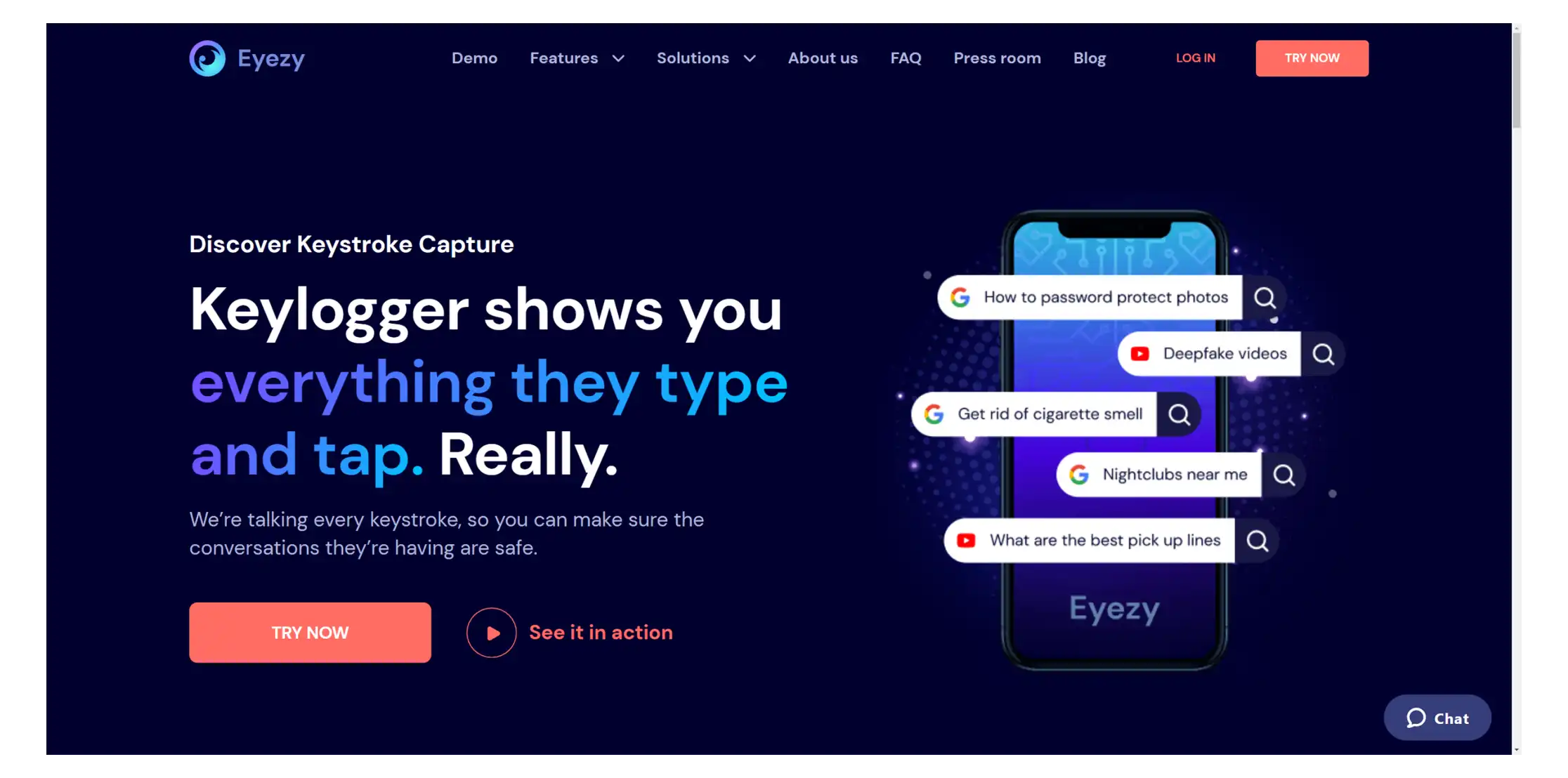
Is Eyezy Detectable?
The app remains undetectable once installed. It uses a fake name for its installation so that the targeted person remains unaware of its presence. However, Eyezy does not automatically conceal its app icon, which is why it requires manual action to hide it.
Concealing the app icon is simple:
Just navigate to the settings of your App Drawer > Locate the option for hiding applications > Choose the application you wish to conceal > The icon will no longer be visible.
The app's design focuses on running quietly in the background, without draining battery life or slowing down the device, which could tip off the user.
Note: While Eyezy offers features to remain hidden, some users might still notice unusual behaviors if they are specifically looking for them when they suspect something is wrong, e.g., slight battery drain or data usage spikes. But usually, Eyezy is not detectable on iPhone or Android.
How Much Eyezy Costs?
Eyezy provides monthly, quarterly, and yearly subscription choices. The monthly subscription is set at $38.39, ideal for short-term needs. For people who need longer usage, the quarterly subscription is available at $22.39 per month, while the annual option offers the best value at $7.99 per month.
Note: If you are planning to subscribe for a year or quarter, you must pay the entire amount upfront rather than relying on monthly billing. Therefore, multiply the monthly price by the number of months (4 or 12 respectively) depending on the plan you want to pay for.
Eyezy Disadvantages
Cost: Eyezy's pricing, especially for the short-term monthly plan, can be high compared to other apps in the market.
(Un?)Detectability: Despite claims of being undetectable, the need to manually hide the app icon could potentially compromise its stealthiness. If the process is not done correctly, the targeted user might discover the app, which could lead to trust issues or legal implications.
Privacy Concerns: The extensive monitoring capabilities of Eyezy, such as keystroke logging and social media monitoring, raise privacy concerns. Users must be mindful of legal and ethical boundaries when using such features to avoid invading someone's privacy without their consent.
Complexity and Usability: The app’s complexity can be overwhelming for users who are not very skilled.
Compatibility and Installation: Eyezy requires access to the target device for installation, which might not always be feasible. Additionally, compatibility issues may arise, especially with constantly updating operating systems, which could limit the app's effectiveness.
Location Sharing with Only The Best
Today, we learned better about two good applications that may potentially offer free GPS tracking and ensure the safety of loved ones.
However, how to make the right choice? Here are some tips for you:
Determine Your Needs: Identify why you need a location-sharing app. Whether it is for keeping track of family members, managing employees in a logistics scenario or for the safety of elderly relatives, when you know what exactly you need, it will help narrow down your choices.
Privacy Features: Look for apps that prioritize user privacy and offer customizable privacy settings. It is important that you can control who sees your location and when they see it. The best apps provide a balance between sharing location information and maintaining privacy.
Accuracy and Real-time Tracking: Evaluate the app’s ability to provide accurate and real-time location updates. The app should be able to give you precise location information without significant delays.
User Interface: Choose an app with an intuitive and user-friendly interface. You and anyone else who will be using the app should be able to navigate its features easily.
Battery Usage: Consider how much battery life the app consumes. Some location-sharing apps can be power-intensive and affect the device’s overall performance..
Cross-Platform Compatibility: If your family or group uses a mix of iOS and Android devices, it is important that the app works across different operating systems.
Emergency Features: Check for additional safety features, e.g., SOS alerts, emergency contacts, or geofencing.
Reliability and Reviews: Research the app’s reputation by reading user reviews and ratings on app stores or tech forums.
Cost: Consider the app’s cost, if any. Some location-sharing apps offer basic services for free, while others require a subscription for access to advanced features.
Now you know exactly how not to make mistakes and make the right choice. Do not trust the first app you come across. Sometimes it is better to take the time to research and choose so that you can enjoy the best app possible.
Real-time GPS tracker