Glympse: Everything You Need to Know
Every year the need for digital connectivity increases and this cannot be denied. We all need digital and physical security. For this purpose, a large number of applications are being created with which you can see the locations of your loved ones on a map. However, there are a lot of such services and in order to choose the most reliable one you have to spend a lot of time studying them. Today we will get acquainted with the Glympse application and find out what Glympse is used for.
Every year the need for digital connectivity increases and this cannot be denied. We all need digital and physical security. For this purpose, a large number of applications are being created with which you can see the locations of your loved ones on a map. However, there are a lot of such services and in order to choose the most reliable one you have to spend a lot of time studying them. Today we will get acquainted with the Glympse application and find out what Glympse is used for.
Main Features
First of all, what is the Glympse app? It provides real-time tracking capability, privacy controls, and a user-friendly interface. Users can effortlessly share their whereabouts without compromising their security. But what does the Glympse app do?
Real-Time Location Sharing: Glympse allows users to share their real-time location with anyone, even if the recipient doesn't have the app installed. This feature is useful for letting friends, family or colleagues know your estimated time of arrival or monitoring a journey for safety purposes.
Dynamic Map View: The app provides a live dynamic map that shows the moving location of the person sharing their Glympse.
Set Duration for Location Sharing: Users can set a timer for how long their location will be shared, ranging from minutes to several hours. Once the timer expires, the shared location automatically stops being visible.
Privacy Controls: Glympse takes user privacy seriously and allows you to have control over who can see your location and for how long. Users can share their location with a select group of people or publicly, and they have the option to end the sharing at any time.
No Sign-up Required: Unlike many other apps, Glympse does not require users to create an account or sign up to use the service. This feature simplifies the process of sharing your location without the hassle of registration.
Integration with Contacts: Glympse integrates with your phone's contact list. So it is easy to choose whom to share your location with directly from your contacts.
Compatible Across Various Platforms: Glympse can be used on multiple platforms, including smartphones, tablets, and web browsers. It also integrates with different OS. Here is what Glympse is on Android and iOS.
Customizable Messages: What is a Glympse message? When sharing your location, you can include a customized message to provide context or instructions to the recipient.
Glympse Groups: For events or gatherings, Glympse allows the creation of groups where multiple users can share their locations with each other.
How Does the Glympse App Work?
‘How do I track someone on Glympse’ is a common question among users. The application uses GPS technology for precise location tracking. This ensures that shared locations are accurate and real-time.
The process of how to use Glympse on Android and iOS is simple — select a contact, set a duration, and share your location.
Now, that we understand what the app Glympse is, let’s find out whether it is worth downloading.
Benefits and Drawbacks of Using Glympse
The Upsides
Glympse's advantages are convenience, safety, and peace of mind for its users.
Real-time location sharing allows your friends, family, or colleagues not to worry about you during the day.
Glympse is free.
The app is designed to be intuitive and easy to use without unnecessary complications.
Glympse shares locations via a web-based link. That means that recipients don’t need to have the app installed to view your location.
Glympse can be used for a variety of purposes: letting friends know your ETA, ensuring the safety of family members, coordinating deliveries or professional services.
The Drawbacks
However, like any tracking device for kids, this app is not without its limitations, though.
Like any GPS-based service, Glympse can be a drain on the smartphone’s battery, especially during prolonged use.
It requires a stable mobile data connection and GPS signal, which can be a limitation in areas with poor connectivity.
Sharing location data always poses potential privacy risks, especially if links are accidentally shared with unintended recipients or if users forget to stop the location sharing.
Unlike comprehensive safety or social apps, Glympse focuses primarily on location sharing and lacks additional features such as messaging, alerts or broader safety tools.
There’s a risk that Glympse could be used to monitor someone without their consent if they are not cautious about who they share their location with or for how long.
Users need to actively manage their sharing settings, e.g., setting appropriate durations and remembering to stop sharing after reaching their destinations to maintain privacy.
Glympse is connected through SDL. It is an open-source protocol that allows vehicle infotainment systems to communicate with connected applications on a driver's mobile device.
How Did Glympse Get on My Phone?
Another common problem of the app is that users do not download it but they anyway have it on their devices. Here are the possible reasons of this situation:
Manual Installation: The most common way Glympse could have been installed on your phone is if you, or someone with access to your phone, downloaded it directly from the App Store (iOS) or Google Play Store (Android). You might have installed it in the past and forgotten about it.
Pre-installed by Manufacturer or Carrier: Some smartphones come with pre-installed applications chosen by the manufacturer or the mobile carrier. While it's less common for Glympse to be pre-installed in this way compared to other types of software, it's not impossible.
Part of Another Application: Glympse has partnerships with various companies and services, and its technology can be integrated into other applications. If you've installed an app that uses Glympse for location-sharing features, it might appear as though Glympse is on your phone, either as a standalone app or as part of the other application's functionality.
Family Sharing or Linked Accounts: If you share an app store account with family members (e.g., through Apple's Family Sharing or Google's Family Link), an app downloaded by one user can sometimes appear on all linked devices. Check if someone in your family might have downloaded Glympse.
What to Do Next
If you don't recall installing Glympse and don't need it, you can safely uninstall it from your device.
If you're concerned about privacy or security, review the app permissions to understand what data Glympse can access on your phone.
How to Remove Glympse from Android and iPhone
For Android:
From the App Drawer:
Open the app drawer where all your apps are listed.
Locate Glympse.
Tap and hold the Glympse icon until you see the option to uninstall, or you see the app icon can be dragged.
Drag it to the “Uninstall” bin that appears at the top of the screen, or simply tap "Uninstall" if prompted directly.
Confirm by tapping “OK” or “Uninstall” when prompted to remove the app.
From the Settings Menu:
Open the "Settings" app on your device.
Scroll down and tap on “Apps” or “Application Manager” (this may vary depending on your device).
Find and select “Glympse” from the list of installed apps.
Tap “Uninstall.”
Confirm the action by tapping “OK” or “Uninstall” when prompted.
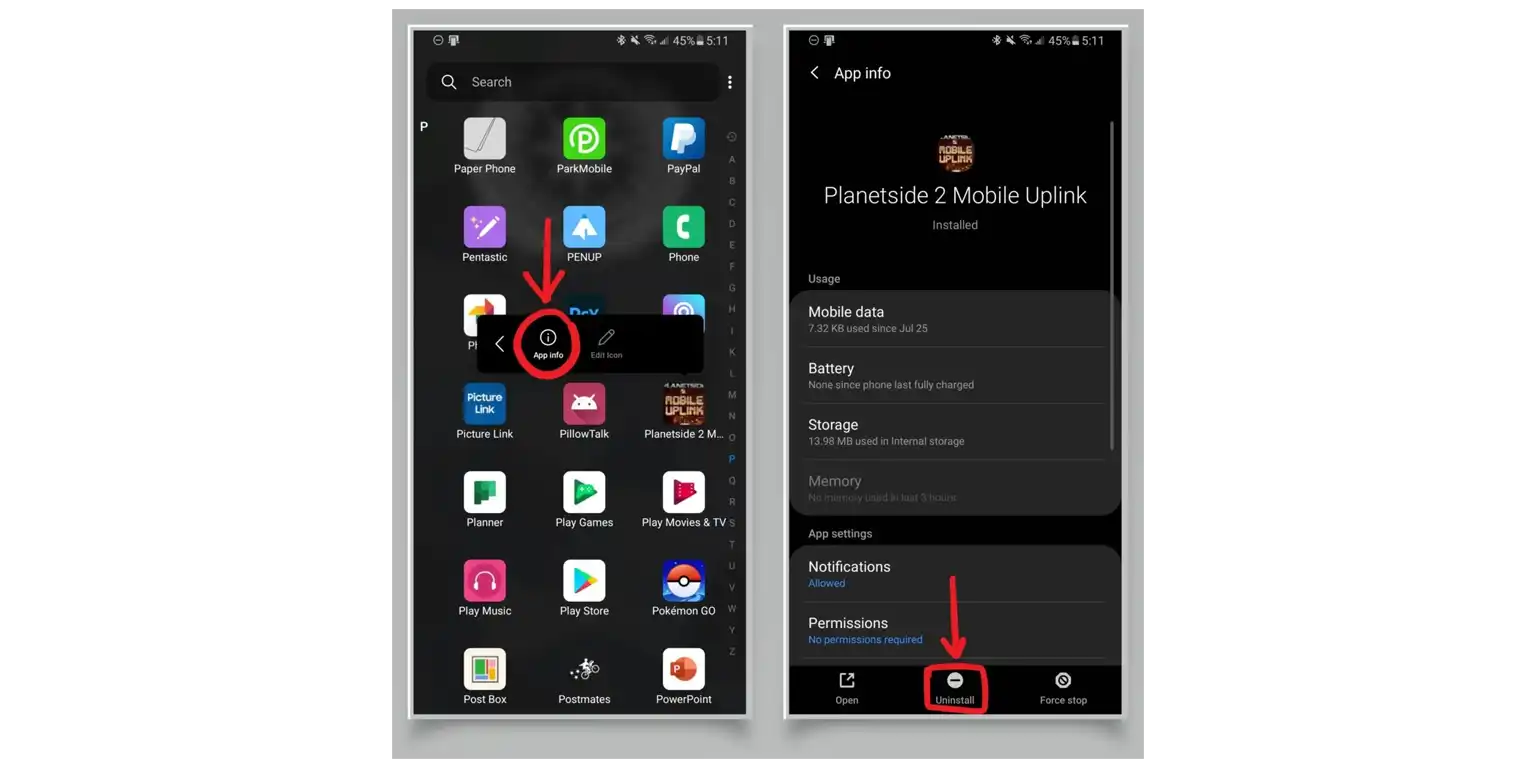
For iPhone:
From the Home Screen:
Locate the Glympse app on your home screen.
Press and hold the Glympse app icon until a menu pops up or all the icons start to jiggle.
Tap on “Remove App” or tap the “X” that appears on the corner of the app icon (depending on your iOS version).
Confirm the action by tapping “Delete App” in the popup menu to remove Glympse from your device.
From the Settings Menu:
Open the "Settings" app on your iPhone.
Go to “General,” then “iPhone Storage.”
Scroll down to find Glympse in the list of apps and tap on it.
Tap “Delete App.”
Confirm by tapping “Delete App” again in the popup menu.
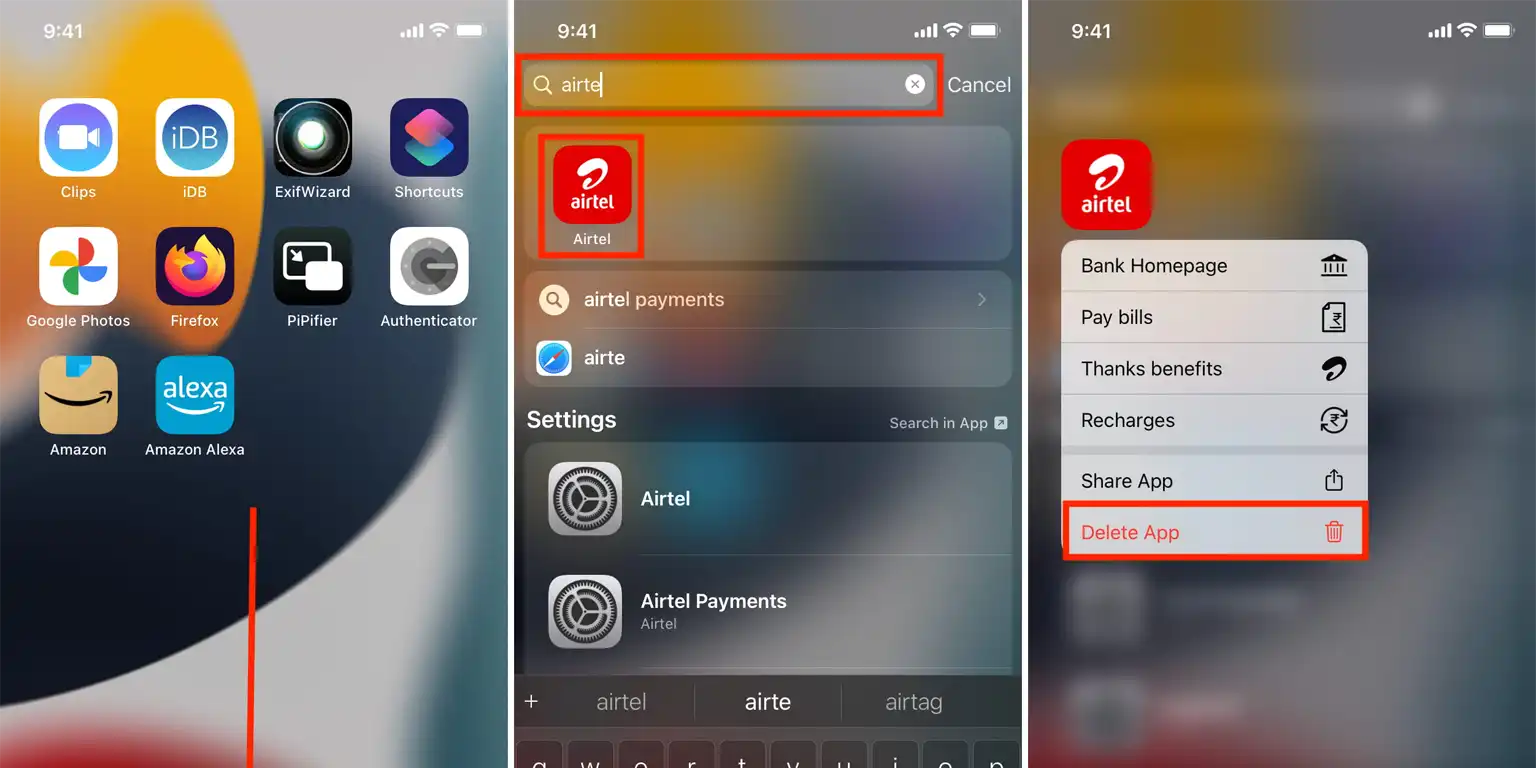
Glympse Vs Number Tracker
Glympse has a number of disadvantages, so users who are dissatisfied with it want to find a better solution. Number Tracker may become it. Here is why:
Advanced Tracking Features
Number Tracker transcends basic location sharing by offering comprehensive tracking solutions that cater to a diverse range of needs. Unlike Glympse, which primarily focuses on temporary location sharing, Number Tracker provides continuous tracking options and other useful features.
Enhanced Privacy and Security
Privacy and security are the most important things. Number Tracker prioritizes user confidentiality through encryption protocols and customizable privacy settings.
User-Friendly Interface and Accessibility
The application has an intuitive interface that simplifies location tracking for users of all ages and technological background. Setting up and navigating the app is very simple.
User Support
With FAQs and responsive customer service, users can easily find answers to their questions or resolve issues.
User Feedback
Number Tracker is popular among many people. You can check it out and read reviews from past and present clients of this service who talk about how happy they are with their choice.
Now you know the main aspects of the Glympse app and can decide whether you want to try it. If you don't like something or want to try something newer and more reliable, download Number Tracker (it is available both for Android and iOS) and join the users who have already discovered all the possibilities of this application.
Real-time GPS tracker