Free Of Tracking: What Happens If You Delete Life 360
Discover the reasons and consequences of deleting Life 360. Learn about the way the app should be deleted and what happens when you delete Life 360. Experience freedom from intrusive location sharing with Number Tracker
Contents:
So intrusive could location tracking be. People all over the world install and use apps like Life 360 to monitor and protect each other, but what about privacy? Some users consider it annoying and decide to break away from the tracking burden evermore.
Explore the reasons why users choose to delete Life 360 circles and even the whole app, and what happens after deleting the app. At the end of the text, there is an optimal solution for safer virtual explorations.
![]()
What Is Life 360?
Life 360 is a popular app for convenient location sharing and monitoring. It was originally designed to bring families and friends together and keep their information in the same space for their safety. Via Life 360, parents may control their lovely children, while others can keep an eye on the elderly members of the family.
Want to check if your relatives are at home? Or monitor them as they drive? Life 360 tries to meet all your needs as they collect reports and analyze their downfalls when necessary.
Legal And Ethical Considerations
Life 360 is going through a challenging phase as some users decide to part ways with the platform permanently. Boundaries between casual usage and stalking blur and it makes users doubt the app’s reliability. Recent reports concerning data privacy undermined Life 360’s authority. Occasional "Life 360 location sharing paused" alerts do distract, and this might become a serious problem for those who strive to track their loved ones without delays and timeouts.
Although it seems to be a trustworthy app, it misleads the users and passes their sensitive information to third parties. Besides, some people do not understand how to use the app’s features properly. Thus, they intentionally abuse the power of the app and follow every single step of their loved ones. How could one keep using the app if it condones harassment and other types of misbehavior?
As most people who leave Life 360 believe, deleting the app is the only way to break free. Let us then take a look at the process of deleting Life 360.
What Happens When You Delete Life 360
Deleting the app may have both immediate and long-term effects on your user experience and the privacy of your data. One should also realize that deleting the app does not mean deleting the account. These are two different processes, each of which will be described below.
What happens if I delete Life 360? Upon Life 360 uninstallation, users are no longer able to receive real-time location updates and get out of the system. However, some pieces of their personal information will be stored for an undefined period of time. For other users of the Circles, your account information is still available, but location tracking freezes. What they see is the last known location and a “No network or phone off” alert.
What about deleting an account? While your data cannot be immediately erased, your account will eventually vanish from Circles and contact lists. Unlike simply deleting the app, account deletion deprives you of any possibility of recovering your account as this action is irreversible.
How To Delete Life 360
For those who have made a decision to delete the app or account, here is a step-by-step instruction on how to do it the right way.
If you want to get rid of Life 360 completely, it is better to delete the account first. Mind that you will not be able to recover it and log in to the same account ever again.
Open Life 360 and select the “Setting” icon at the top left corner.
Choose “Account” in the “Universal settings” section.
Scroll down and tap on “Delete Account”. At this stage, you will be given the condition you are consenting to.
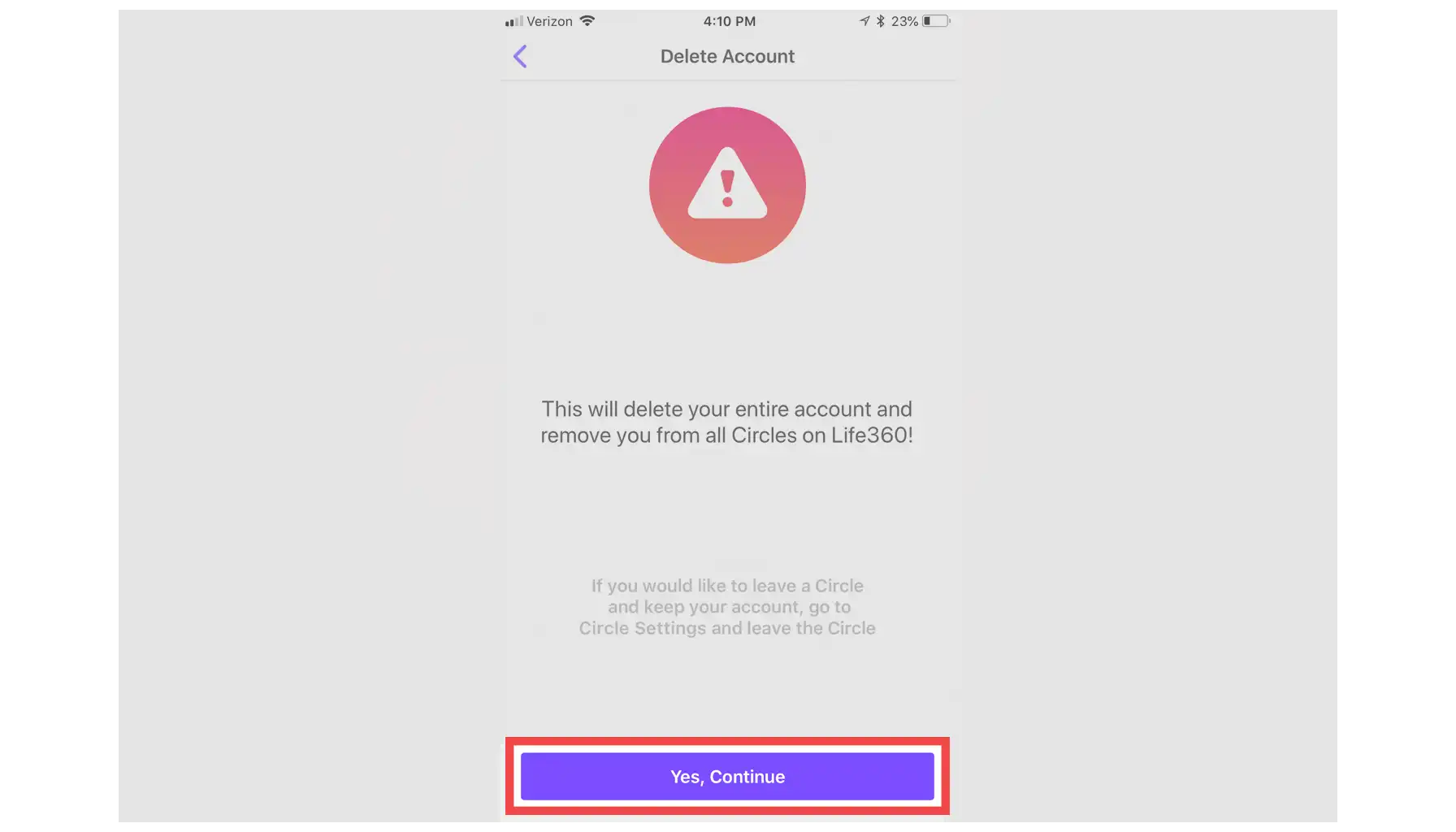
When the account is successfully deleted, we may proceed with the app uninstallation. Remember to turn Life 360 location permission off for you to never fear the possibility of any concealed surveillance from that time on.
Hold the “Life 360” icon on the main screen and tap on “Remove App” or “Uninstall”. You may also go to the phone’s settings and delete it from there.
Done.
If you have not found what you needed, try another article: How to Remove Someone from Life 360. In some cases you do not need to delete the whole app - just its members.
Tired Of Life 360? Consider Number Tracker
Should you find the answer to the “What happens when you delete Life 360” question type, try giving a chance to an alternative application. We can vouch for Number Tracker, a competing app that offers similar functionality with additional benefits. The range of features is striking!
Identify The Location By Phone Number
Apart from traditional location tracking, Number Tracker presents a feature with the use of which one may determine the location and other personal insights by phone number only. No supplementary information is needed.
Customize Notifications
Users can set up notifications for particular events and occasions. Moreover, one may decide who can receive those notifications and who cannot. Thus, everyone stays informed whatever status they have.
Set Geofences
Creating virtual boundaries around specific areas is vital. You can get notifications when others check in or check out to make sure everything is ok. This feature is useful for monitoring children as they usually forget to call back and share where they are.
Seek Help From Both The AI Assistant And Real Support Team
Number Tracker designed a reliable support system for their users not to worry or get confused. It offers both an AI assistant and a real support team to guide you through difficulties and cope with emerging questions, troubleshoot, and ensure a serene user experience.
When understanding if it is really necessary to delete Life 360, users should carefully consider the reasons behind their choice and ponder the outcomes of the process. Weigh all the aspects thoughtfully and make an informed decision, should you consider deleting it, giving it one more chance, or opting for an alternative.
Real-time GPS tracker